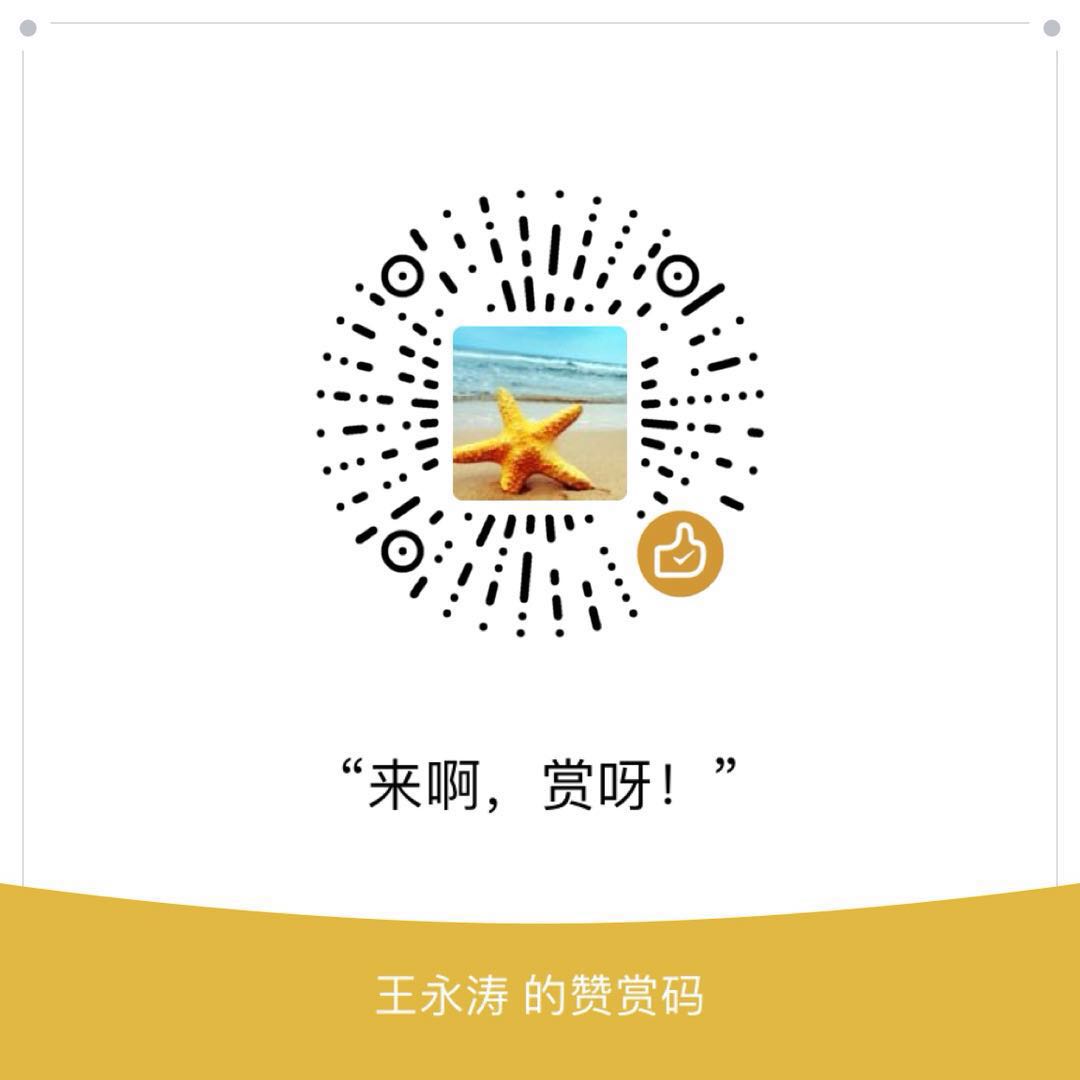Spring Security SAML 实现SP
下载 sample application
https://github.com/spring-projects/spring-security-saml
配置IDP metadata
修改 /src/main/webapp/WEB-INF/securityContext.xml,告诉系统下载IDP metadata 从给定的url, 超时5s
1 | <bean id="metadata" class="org.springframework.security.saml.metadata.CachingMetadataManager"> |
配置SP metadata
修改 src/main/webapp/WEB-INF/securityContext.xml
1 | <bean id="metadataGeneratorFilter" class="org.springframework.security.saml.metadata.MetadataGeneratorFilter"> |
上传SP metadata到IDP
启动项目后,访问http://localhost/spring-security-saml2-sample/saml/metadata下载生成好的 sp metadata,访问 https://idp.ssocircle.com/sso/UI/Login (建议使用IE,其他浏览器有可能注册不成功) 注册一个新账号,Manage Metadata -> Add new Service Provider Enter the FQDN of the ServiceProvider : 输入 entityId urn:test:winchannel:beijing 输入 metadata information。
测试
访问 http://localhost/spring-security-saml2-sample/ 即被要求跳转到 https://idp.ssocircle.com/ 认证。